When we are presented with a data set, we try and figure out what it means. We look for connections between the data points and see if we can find any patterns. Sometimes those patterns are hard to see so we use code to help us find them. There are lots of different patterns data can follow so it helps if we can narrow down those options and write less code to analyze them. One of those patterns is a linear relationship. If we can find this pattern in our data, we can use the linear regression technique to analyze it.
Linear regression is a technique used to analyze a linear relationship between input variables and a single output variable. A linear relationship means that the data points tend to follow a straight line. Simple linear regression involves only a single input variable. Figure 1 shows a data set with a linear relationship.

Figure 1. A sample data set with a linear relationship (linear_regression.py)
Our goal is to find the line that best models the path of the data points called a line of best fit. The equation in Equation 1, is an example of a linear equation.

Equation 1. A linear equation
Figure 2 shows the data set we use in Figure 1 with a line of best fit through it.

Figure 2. The data set from Figure 1 with a line of best fit (linear_regression_lobf.py)
Let’s break it down. We already know that x is the input value and y is our predicted output. a₀ and a₁ describe the shape of our line. a₀ is called the bias and a₁ is called a weight. Changing a₀ will move the line up or down on the plot and changing a₁ changes the slope of the line. Linear regression helps us pick appropriate values for a₀ and a₁.
Note that we could have more than one input variable. In this case, we call it multiple linear regression. Adding extra input variables just means that we’ll need to find more weights. For this exercise, we will only consider a simple linear regression.
Linear regression is a useful technique but isn’t always the right choice for your data. Linear regression is a good choice when there is a linear relationship between your independent and dependent variables and you are trying to predict continuous values [Figure 1].
It is not a good choice when the relationship between independent and dependent variables is more complicated or when outputs are discrete values. For example, Figure 3 shows a data set that does not have a linear relationship so linear regression would not be a good choice.
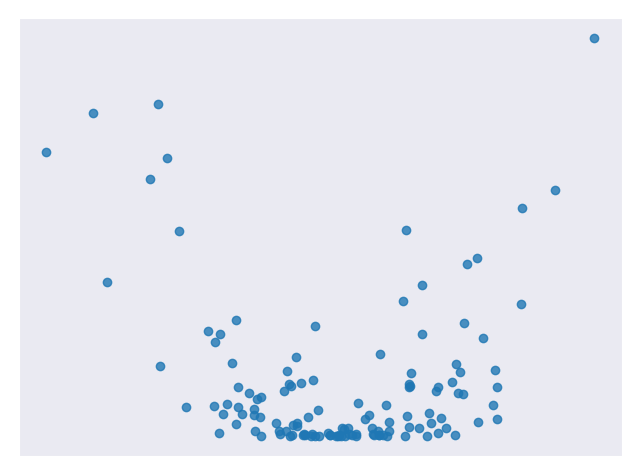
Figure3. A sample data set without a linear relationship (not_linear_regression.py)
It is worth noting that sometimes you can apply transformations to data so that it appears to be linear. For example, you could apply a logarithm to exponential data to flatten it out. Then you can use linear regression on the transformed data. One method of transforming data in sklearn is documented here.
Figure 4 is an example of data that does not look linear but can be transformed to have a linear relationship.
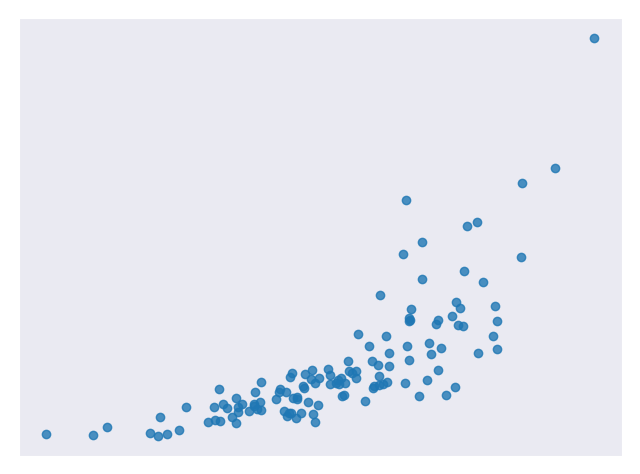
Figure 4. A sample data set that follows an exponential curve (exponential_regression.py)
Figure 5 is the same data after transforming the output variable with a logarithm.

Figure 5. The data set from Figure 4 after applying a logarithm to the output variable (exponential_regression_transformed.py)
Once we have a prediction, we need some way to tell if it’s reasonable. A cost function helps us do this. The cost function compares all the predictions against their actual values and provides us with a single number that we can use to score the prediction function. Figure 6 shows the cost for one such prediction.
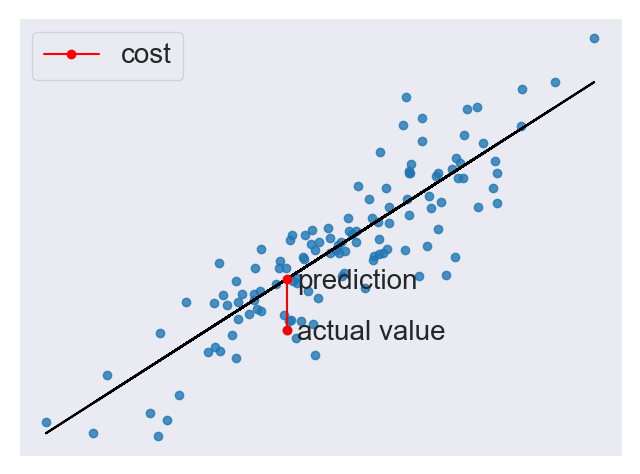
Figure 6. The plot from Figure 2 with the cost of one prediction emphasized (linear_regression_cost.py)
Two common terms that appear in cost functions are the error and squared error. The error [Equation 2] is how far away from the actual value our prediction is.

Equation 2. An example error function
Squaring this value gives us a useful expression for the general error distance as shown in Equation 3.

Equation 3. An example squared error function
We know an error of 2 above the actual value and an error of 2 below the actual value should be about as bad as each other. The squared error makes this clear because both of these values result in a squared error of 4.
We will use the Mean Squared Error (MSE) function shown in Equation 4 as our cost function. This function finds the average squared error value for all of our data points.

Equation 4. The Mean Squared Error (MSE) function
Cost functions are important to us because they measure how accurate our model is against the target values. Making sure our models are accurate will remain a key theme throughout later modules.
A lower cost function means a lower average error across the data points. In other words, lower cost means a more accurate model for the data set. We will briefly mention a couple of methods for minimizing the cost function.
Ordinary least squares is a common method for minimizing the cost function. In this method, we treat the data as one big matrix and use linear algebra to estimate the optimal values of the coefficients in our linear equation. Luckily, you don’t have to worry about doing any linear algebra because the Python code handles it for you. This also happens to be the method used for this modules code.
Below are the relevant lines of Python code from this module related to ordinary least squares.
# Create a linear regression object regr = linear_model.LinearRegression()
Gradient descent is an iterative method of guessing the coefficients of our linear equation in order to minimize the cost function. The name comes from the concept of gradients in calculus. Basically this method will slightly move the values of the coefficients and monitor whether the cost decreases or not. If the cost keeps increasing over several iterations, we stop because we’ve probably hit the minimum already. The number of iterations and tolerance before stopping can both be chosen to fine tune the method.
Below are the relevant lines of Python code from this module modified to use gradient descent.
# Create a linear regression object regr = linear_model.SGDRegressor(max_iter=10000, tol=0.001)
Click here to download the Python source codes of Linear Regression, which include:
1. linear_regression.py
2. linear_regression_lobf.py
3. linear_regression_cost.py
4. not_linear_regression.py
5. exponential_regression.py
6. exponential_regression_transformed.py
All figures in this module were created with simple modifications of the linear_regression.py code.
In the code, we analyze a data set with a linear relationship. We split the data into a training set to train our model and a testing set to test its accuracy. You may have guessed that the model used is based on linear regression. We also display a nice plot of the data with a line of best fit.
In this module, we learned about linear regression. This technique helps us model data with linear relationships. Linear relationships are fairly simple but still show up in a lot of data sets so this is a good technique to know. Learning about linear regression is a good first step towards learning more complicated analysis techniques. We will build on a lot of the concepts covered here in later modules.
Acknowledge: Python Machine Learning supervised by Amirsina Torfi, 2019.